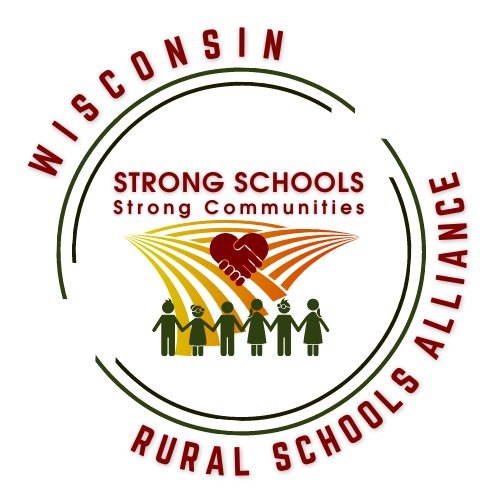Brisk Teaching Chrome Extension
Breakout Session
Presentation Date:
Presentation Time:
Location:
Handouts
Back to Breakouts
Description
Brisk Teaching Chrome Extension
Discover how Brisk, a free AI-powered Chrome extension, can revolutionize your K-12 teaching workflow in this hands-on workshop. Learn to seamlessly integrate Brisk into Google Docs, Slides, and Forms to streamline lesson planning, enhance student feedback, and simplify grading. Explore features like AI-generated activities, personalized writing suggestions, and automated tasks. By the end of the session, you'll be empowered to leverage Brisk's capabilities to save time, reduce stress, and focus on inspiring your students. While there are both free and paid versions of Brisk, this session will focus on what the free version offers. No prior experience with Brisk or AI is required, just bring your laptop and a willingness to learn!
Intended Audience: All Audiences
PRESENTER: Jake Boll - Former High School Social Studies Teacher, Currently at CESA 5, Curriculum Specialist.
Jake was a High School social studies teacher before joining the team at CESA 5 as a curriculum specialist. He is passionate about teaching for tomorrow. That means that educators today need to focus on AI and media literacy, shift our grading practices to emphasize higher-order thinking, and promote student agency in all classrooms. Jake is also a HS cross country coach, husband, and father of three great young kids!